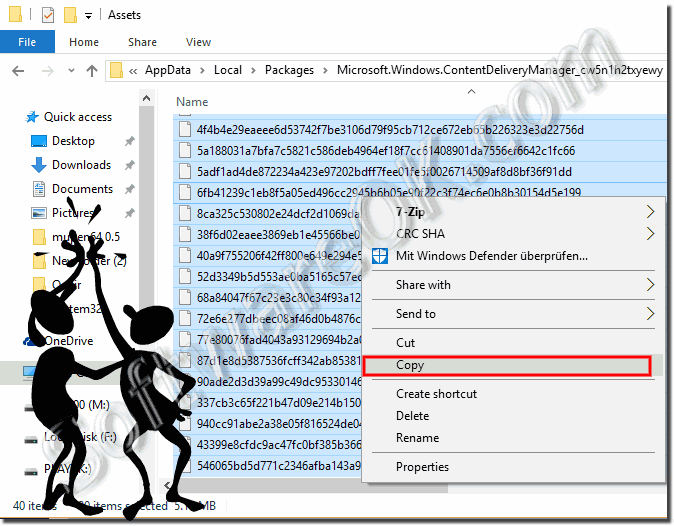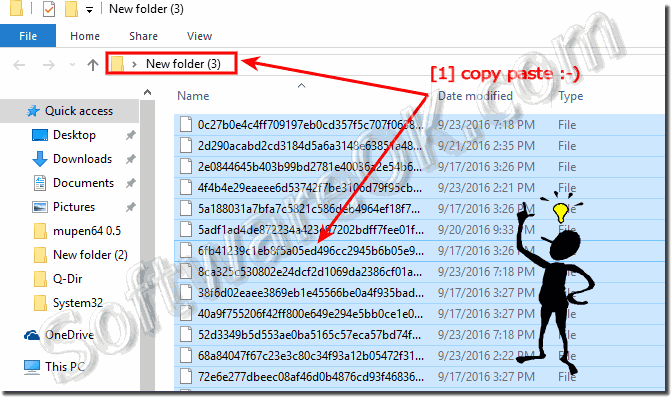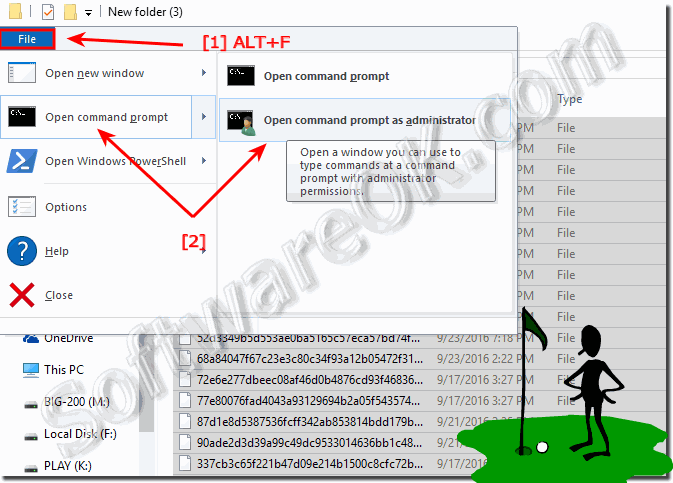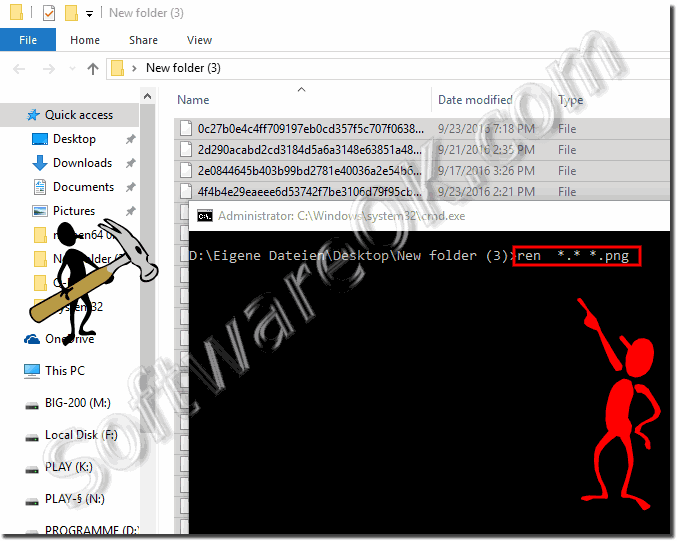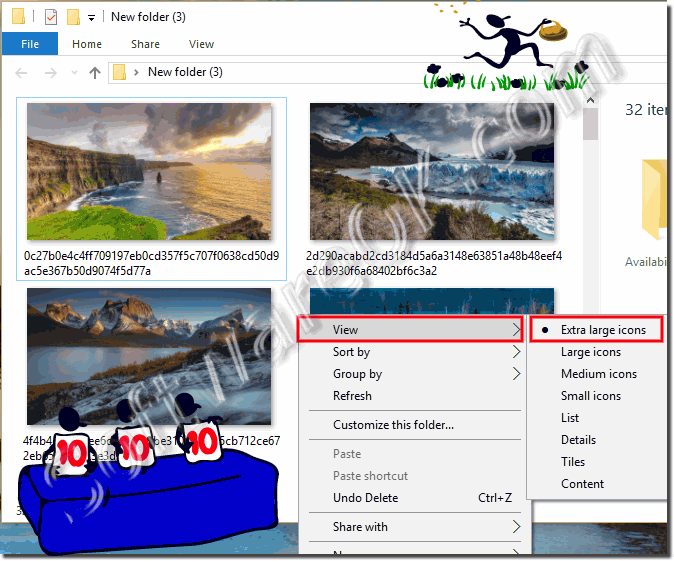|
Save Images of Login Screen on Windows 10/11 (Lock, location)?
| | |
 It is simple to disable auto driver updates on Windows 10, if for example Windows-10 Update overwrites the installed manufacture driver via update  The solution to disable the lock screen in Windows 10, the standard lock screen may be useful for mobile devices such as tablets and smartphones  The solution to change visual effects to best Performance, on Windows 10, this is for Desktop-PCs and Tablet suitable Please run the command about  To use the password reset disk in Windows 10, restart the PC and wait until the Windows 10 login screen appears, the solution is also for Windows 7, 8.1  The solution is simple to see in Windows 10 a Bluetooth support, this Solution is also for Windows 8.1 If you prefer to launch the programs  Here is the solution, how to change the window title bar color in Windows-10, this example is also for Windows 8.1 valid Content: Open the Personalize  The Tablet Mode in Windows 10 is a nice feature, here is an example how to turn it off and on. The Windows 10 full-screen mode versus Desktop mode | |
»» My question is not there in the FAQ |
|
|
|
|
|
| |
|
|
|
| Asked questions on this answer: |
|
|
- Save Windows 10 and 11 pictures?
- How to remove old Lock Screen Images from Settings Page?
- Find the Current Lock Screen image File in Windows 10 and 11?
- Windows 10 and 11 Lock Screen Images Location?
- How to Save The Windows 10 and 11 Lock Screen Images You Like?
- Save Images of Login Screen on Windows-10 and 11 for Google Smartphone or iPhone?
- Can I for example also use as wallpaper, The the lock screen Images?
- Keeps these Windows 10 and 11 lock screen photos buried deep, can I find them, save them and even use them as desktop wallpaper to make an own Windows 10 and 11 Theme?
- How to get Windows 10 and 11 Spotlight to save Windows 10 and 11 lockscreen spotlight images?
- How to save desktop backgroand Windows 10 and 11?
- Add Windows 10 and 11 Lock Screen Pictures to Your Wallpaper Lock location?
- Windows 10 and 11 default lock screen image location?
- Windows 10 and 11 lock screen images information?
- How to Change Your Windows 10 and 11 Login Screen Backgroand the first Personalization on Windows is the Backgroand tab, which allows me to change the desktop image to a saved photo or picture not a solid color?
- How to Save Windows 10 and 11's Lock Screen Spotlight Images to a Folder?
- The Windows 10 and 11 Spotlight feature provides beautiful backgroands on the Lock Screen can I use these images are wallpaper, how to?
- Save Images of Login Screen on Windows-10 and 11, Windows 10 and 11's login screen more visually images from Bing and Windows Spotlight?
- How to Save Windows 10 and 11 Spotlight Lock Screen Pictures?
- This is the login screen when the computer starts up, when you log out or press Images?
- Save Windows 10 and 11 login picture?
- Save the fantastic images on the Windows 10 and 11 lock screenwww.rawinfopages.com › tips › 2017/11 › save-lock-sc...?
- How To Save Windows 10 and 11 Lockscreen Spotlight Images!?
- How to Find Windows 10 and 11 Spotlight Lock Screen Pictures?
- How to save your picture from login screen Windows 10 and 11?
- Windows 10 and 11 lock screen features I like to save the images and send to a find?
- Windows 10 and 11 login screen backgroand?
- How to save Windows 10 and 11's lock screen Spotlight images?
- Windows screen images ergo saver the Windows 10 and 11 lock screen save?
- How to Save the Windows 10 and 11 Lock Screen Images?
- Can be saved and used the fantastic lock screen images in Windows 10 and 11?
- Searches related Solution to Save Images of Login Screen on Windows-10 and 11?
|
|
Keywords: windows, 11, 10. ten, save, images, login, screen, lock, location, Questions, Answers, Software
|